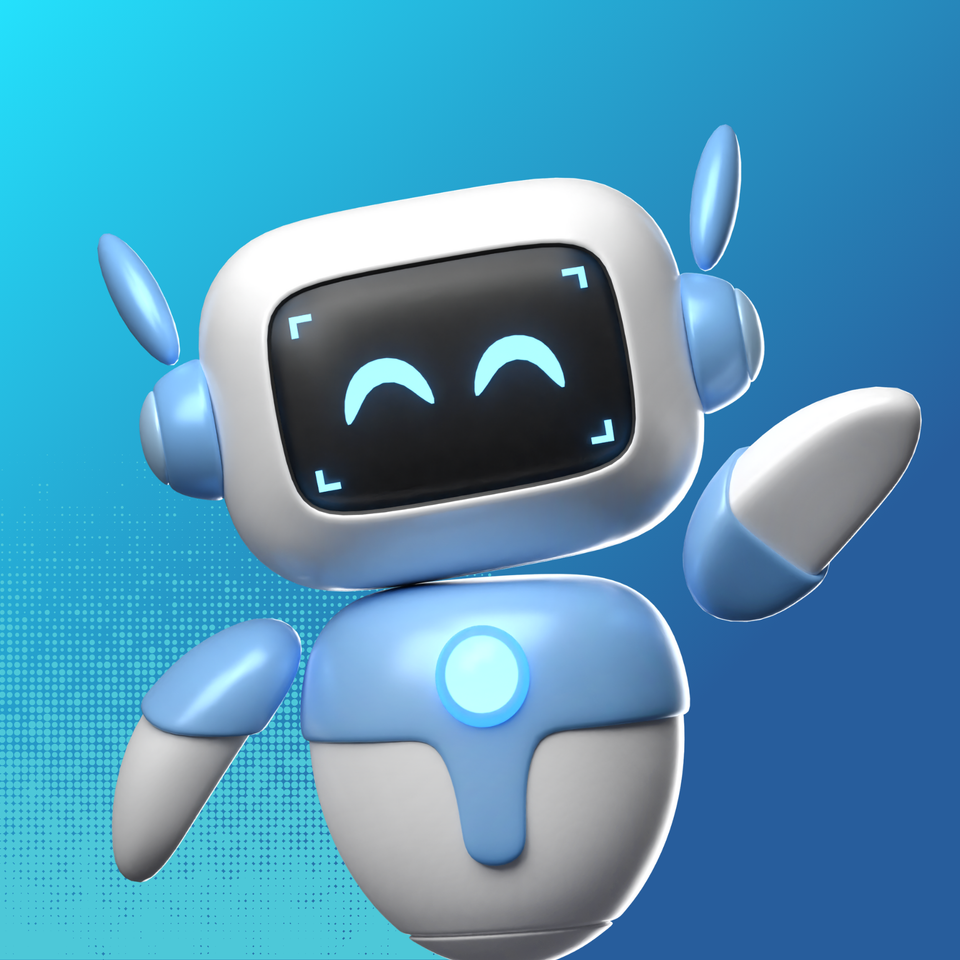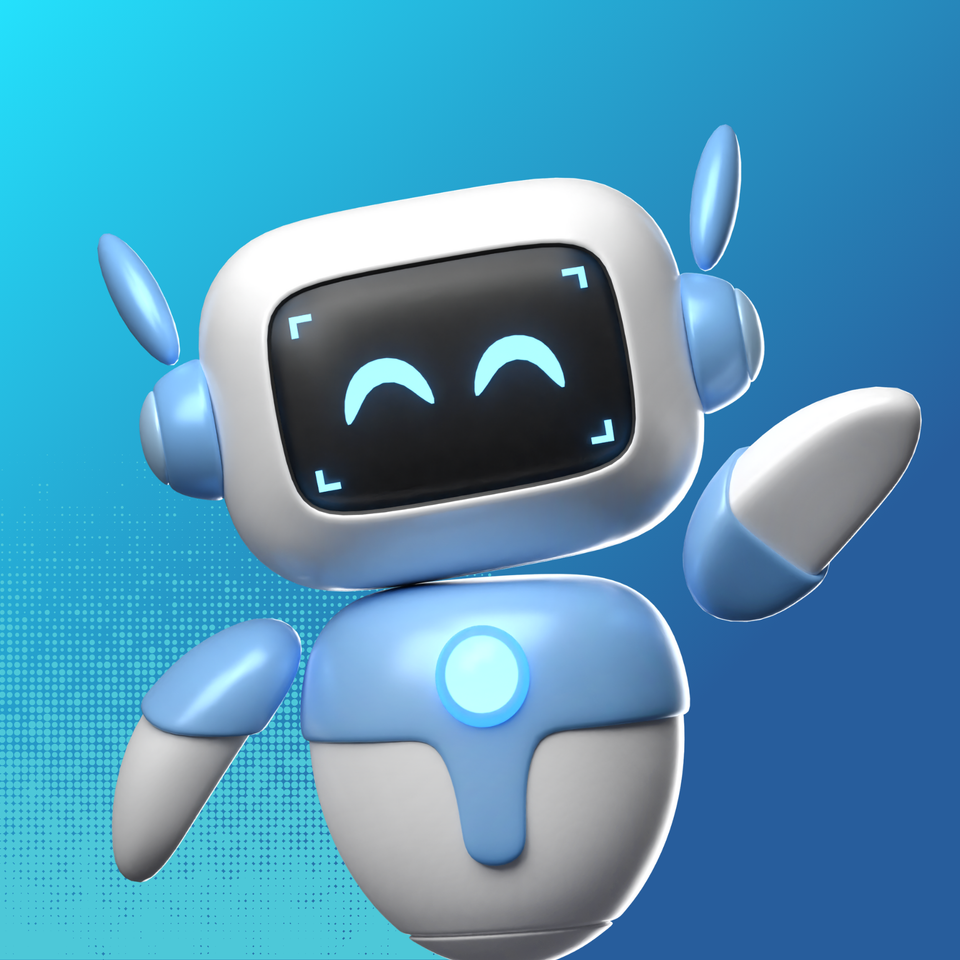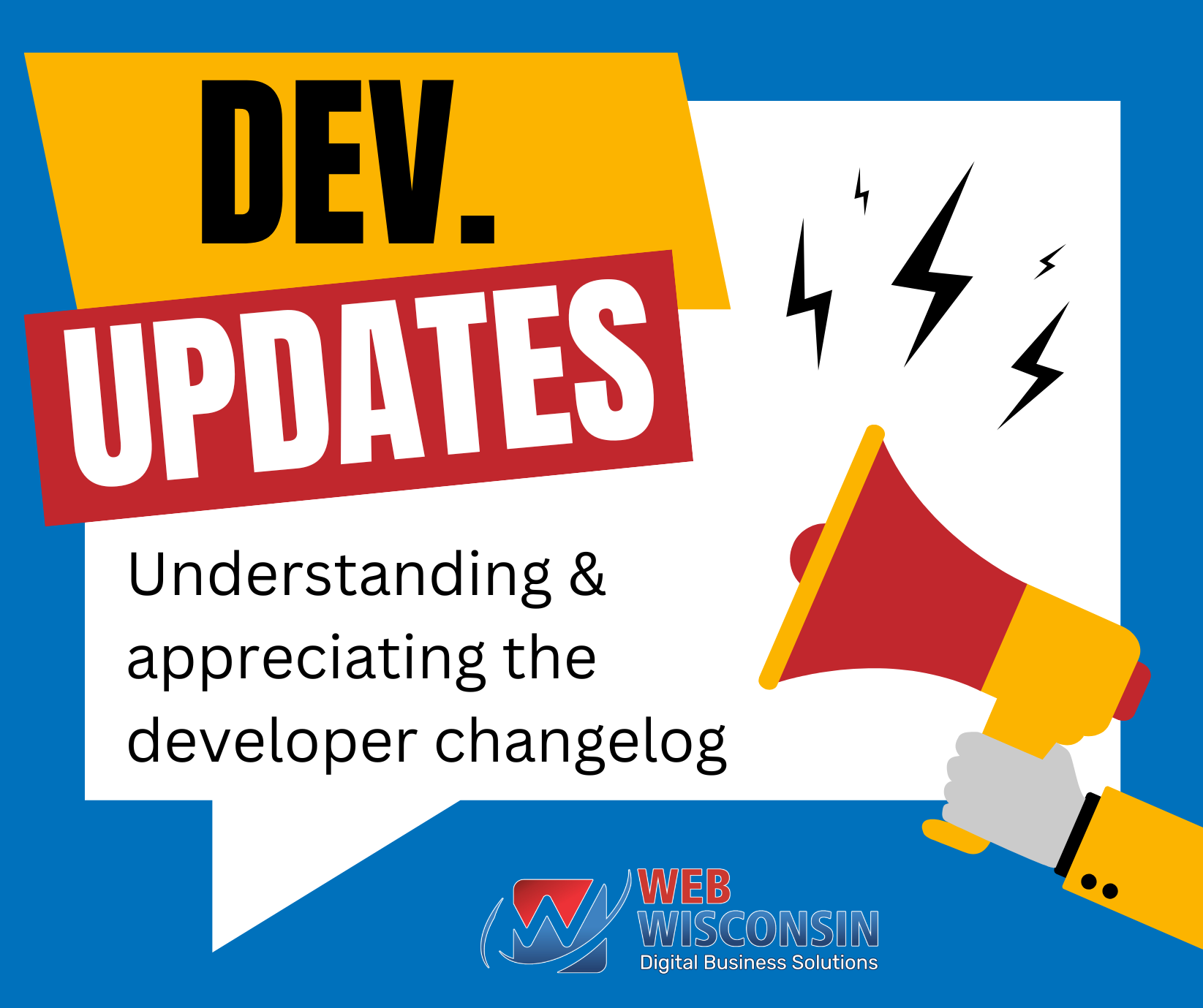You’ve got more shrinking header flexibility than ever, and can now control the color of text, buttons, icons and more in headers that shrink and stay at the top of the page. This enables you to create great looking shrinking headers, with the best colors for your site design.
A shrinking header is a smaller version of the site header that appears when visitors scroll a site on desktop. Shrinking headers enable you to keep important information such as navigation, Calls to Action, social icons and more fixed at the top of the page, without taking up too much space as visitors scroll down the site.
They are particularly handy on sites with large headers, and sites designed for long scrolling, as they ensure that key information is always visible and accessible.
New flexibilities for more design possibilities
Until now, you could change the logo and background color on scroll. Now, you can also control the color of:
• Text
• Button text
• Button background
• Icons & social icons
• Selected page & hover
This makes it easier for you to create great-looking shrinking headers that contrast well with the regular header and complement your site design, highlighting icons, links, buttons and more, when visitors scroll down the site.
For example, if you had a transparent header with white navigation, you can now give the Shrinking Header a white background, and change the text, icon and button colors to another color, one that perfectly suits your site.