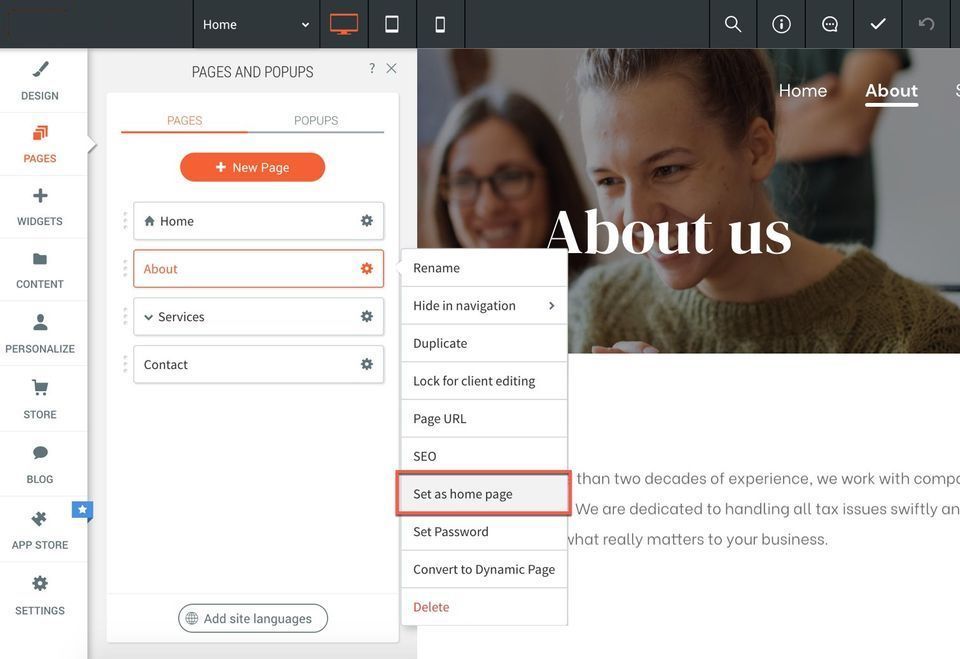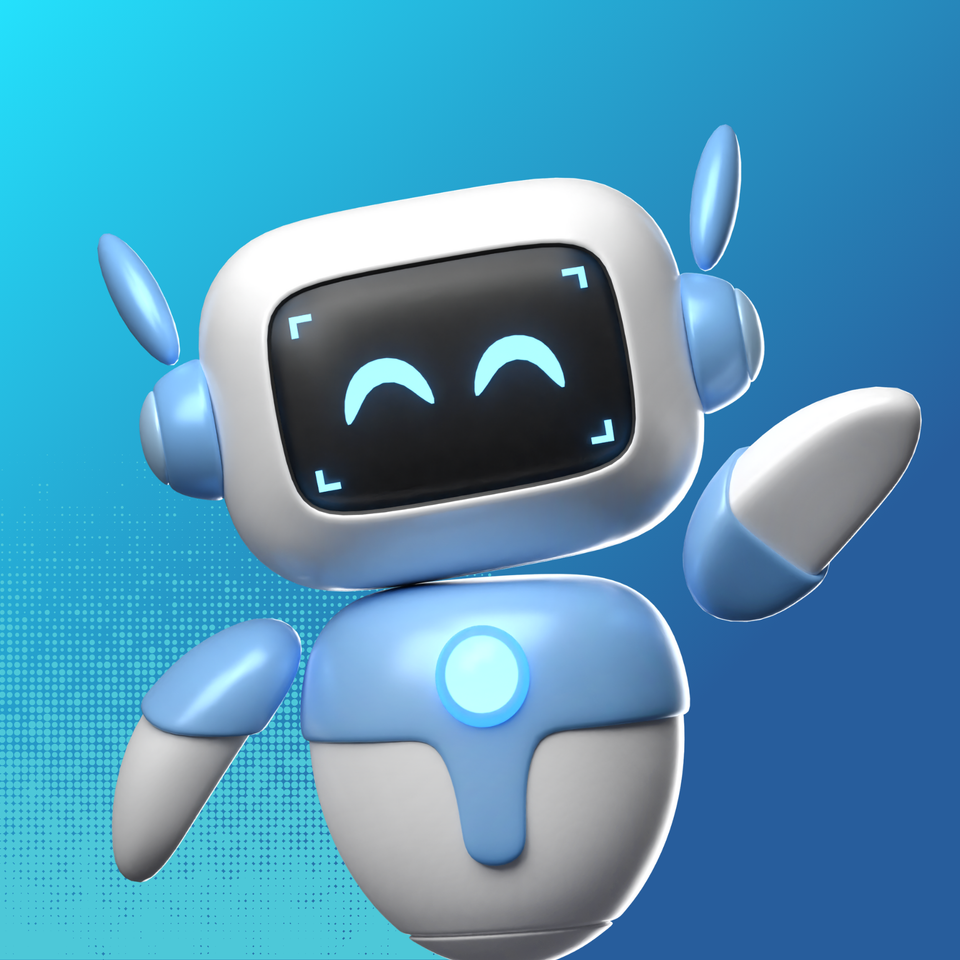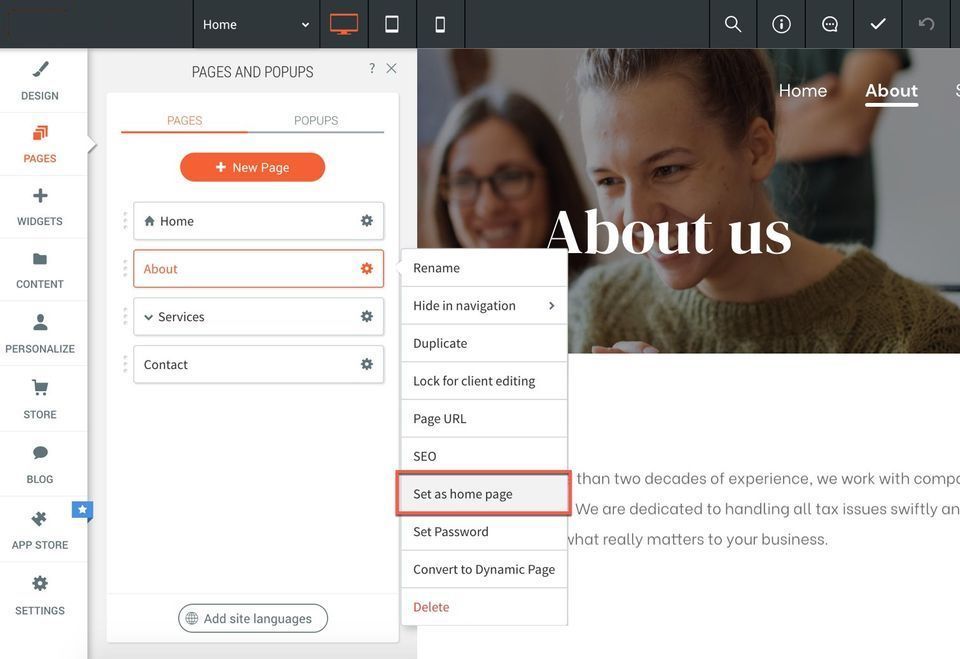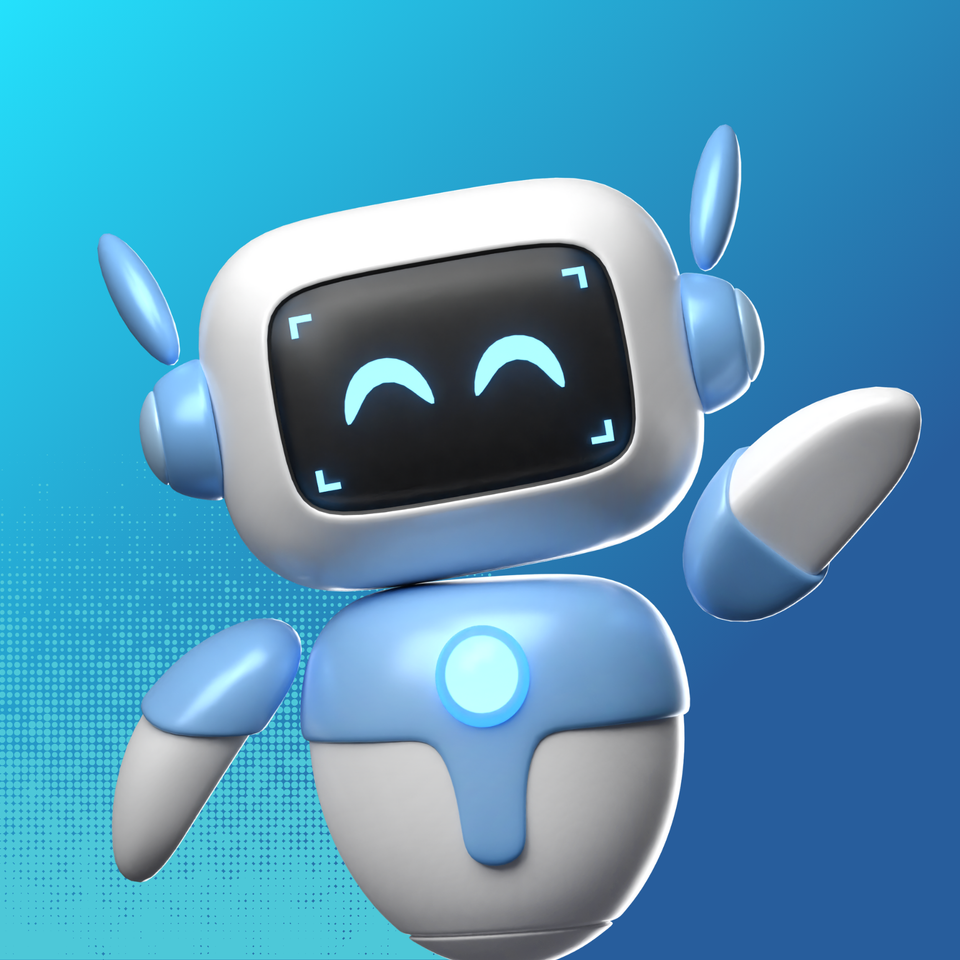You can now change the home page of your site, and set any other page in its place. The original home page will be saved as a regular page and can be reinstated as the home page at any time.
More flexible site design
By converting another page to the home page, it’s easier to implement changes smoothly because you can work in parallel while the site is live. Here are a few ways this new capability can make your life easier:
Site Under Construction:
If we're redesigning a site , we can build an Under Construction page and set it as the home page while you’re or we are working on the rest of the site. Once the site is ready, just set a new page as the home page.
New Home Page:
You can work in parallel to design a new home page, and when it’s ready, set it as the home page and leave the previous page as a regular page in the site (or remove it completely).
Special Campaign:
If your business is running a special campaign, you can create a campaign-dedicated page and set it as the homepage for the duration of the campaign. When the campaign is over, simply reset the previous home page.
Note: When you reset the home page, site links directing to the original home page will still lead to that page. If you want to reset those links to the new home page, make sure you do so manually.