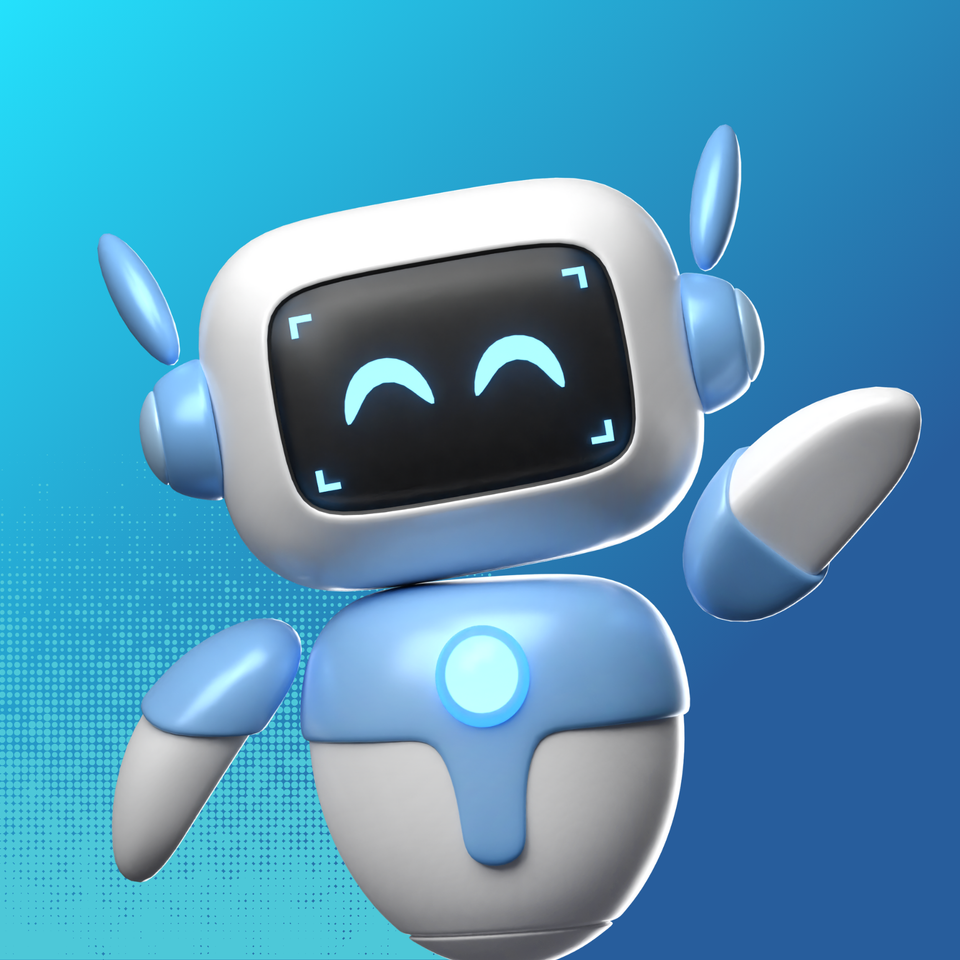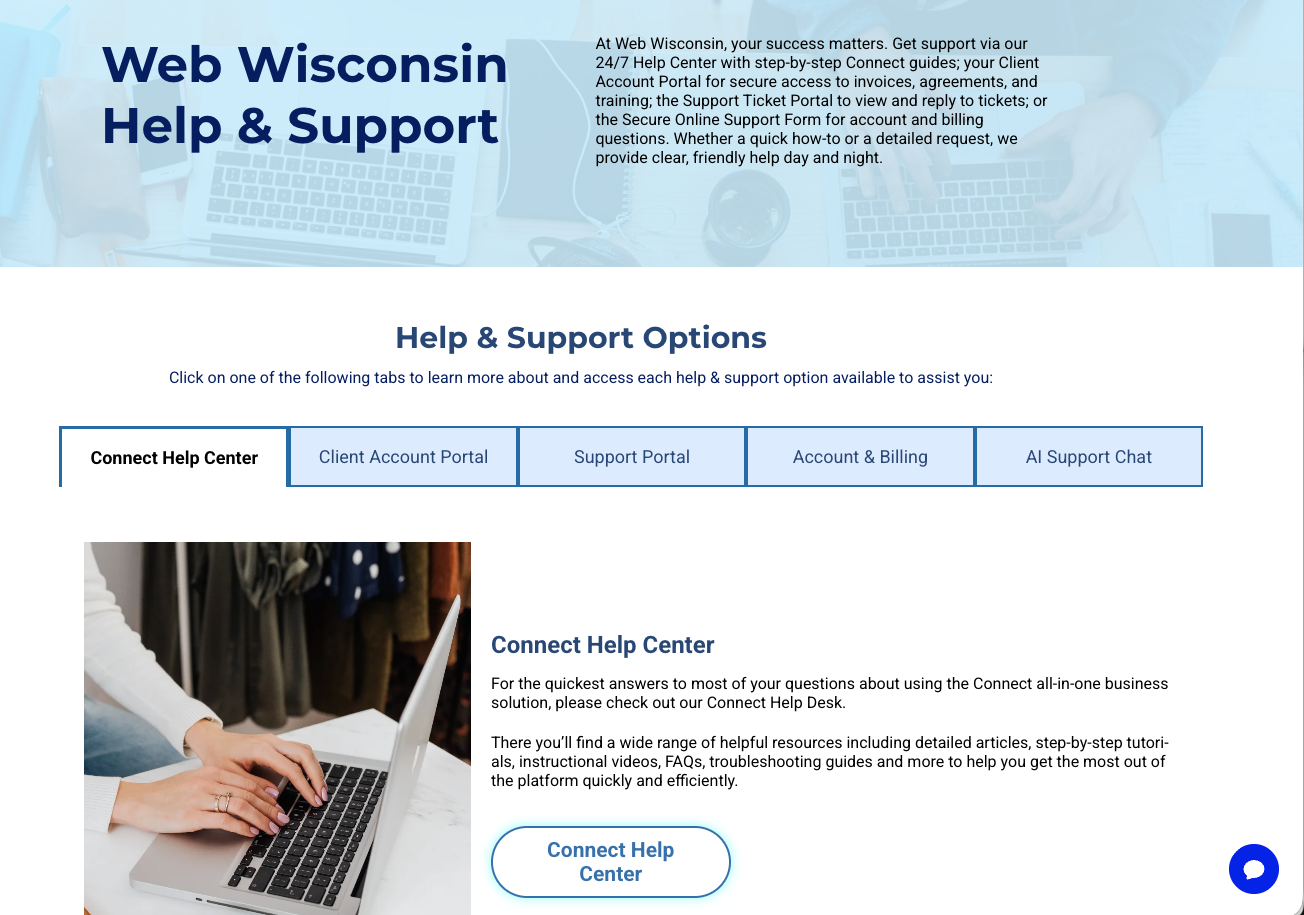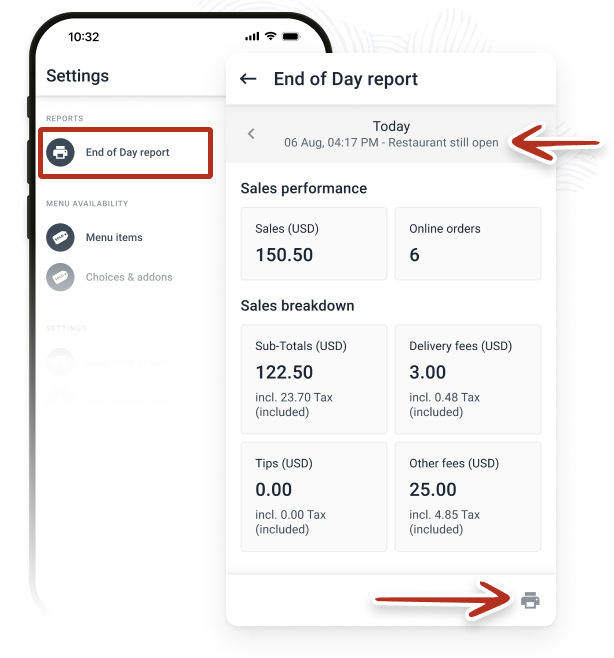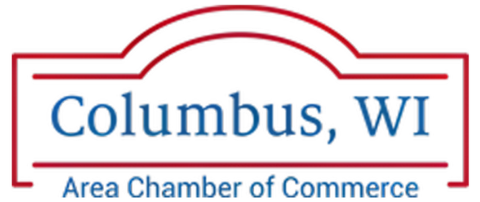Product Gallery Customizations: Button & Label Text
Add your own text to Buy Now buttons, On Sale labels and Sold Out labels, so you use these texts to support your site look and feel.

You can now add your own text to Buy Now buttons, On Sale labels and Sold Out labels in the Product Gallery Widget. With this additional customization, you can use these elements to increase conversions by further supporting your store’s overall look and feel.
Customize Texts for Better Conversion
In addition to all the current customization options in the Product Gallery widget, you can now control the display of 3 key elements, increasing your ability to make each gallery suit a specific set of products and the site’s style and audience.
- Buy Now Button: You can now change the default Buy Now text to something that suits your store tone. For example: Purchase, BUY, Brew It, Get it, and more.
- On Sale Label: This label automatically displays when you set a reduced price on your store. You can now change it to something that suits the exact discount or creates a sense of urgency. For example: Reduced Price, Even Cheaper, 50% Off, Last Chance and more. Note that it's the same for all the sales items so make sure you use a generic label.
- Sold Old Label: When an item is out of stock, you can now change the default Sold Out label to Too Late, None Left, More on the Way and more.
In addition to adjusting the text on these elements, you can also adjust the size, color, fonts and more.
Ready to try it out?
To start exploring these new flexibilities, open any Product Gallery widget on your site and start editing. And if you haven’t added a Product Gallery widget to your stores yet, now’s the time!
GET THESE AWESOME FEATURES & MORE!
Click below to get our free updates by email, or if you're not already a client, click to schedule a free demo so we can help your business connect & grow!
Other Recent Articles From Web Wisconsin: