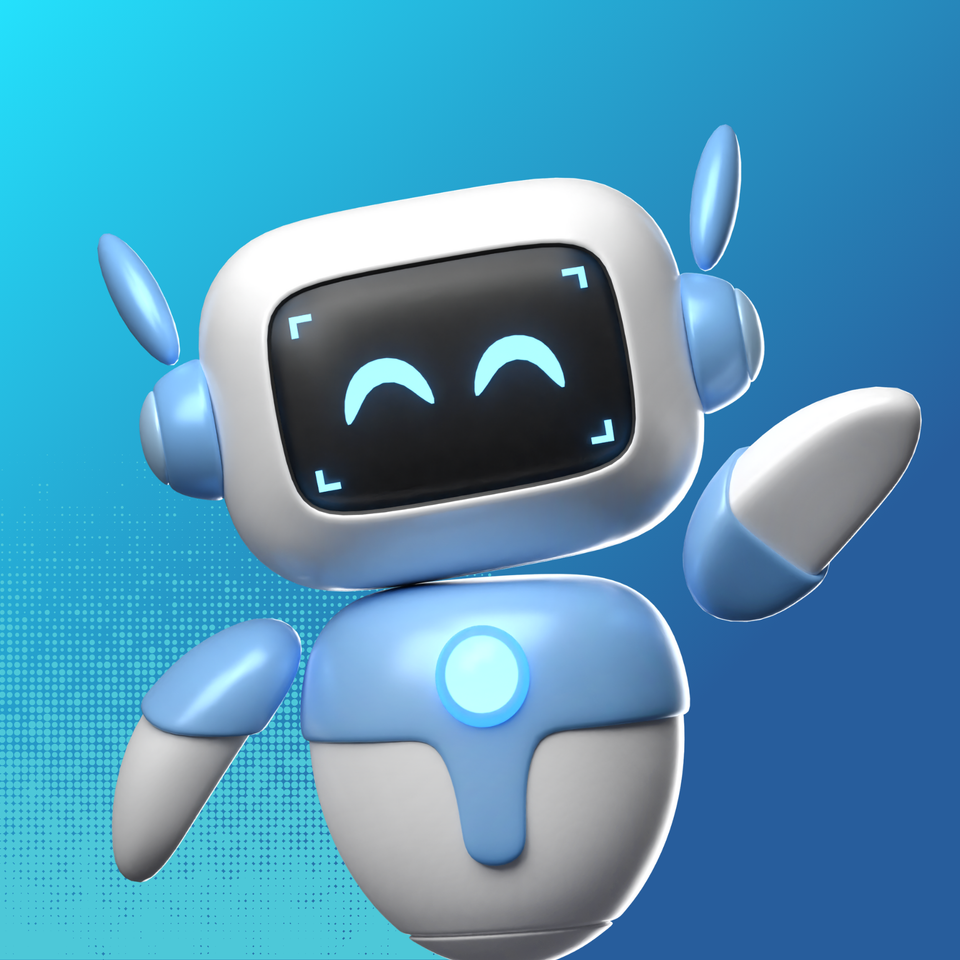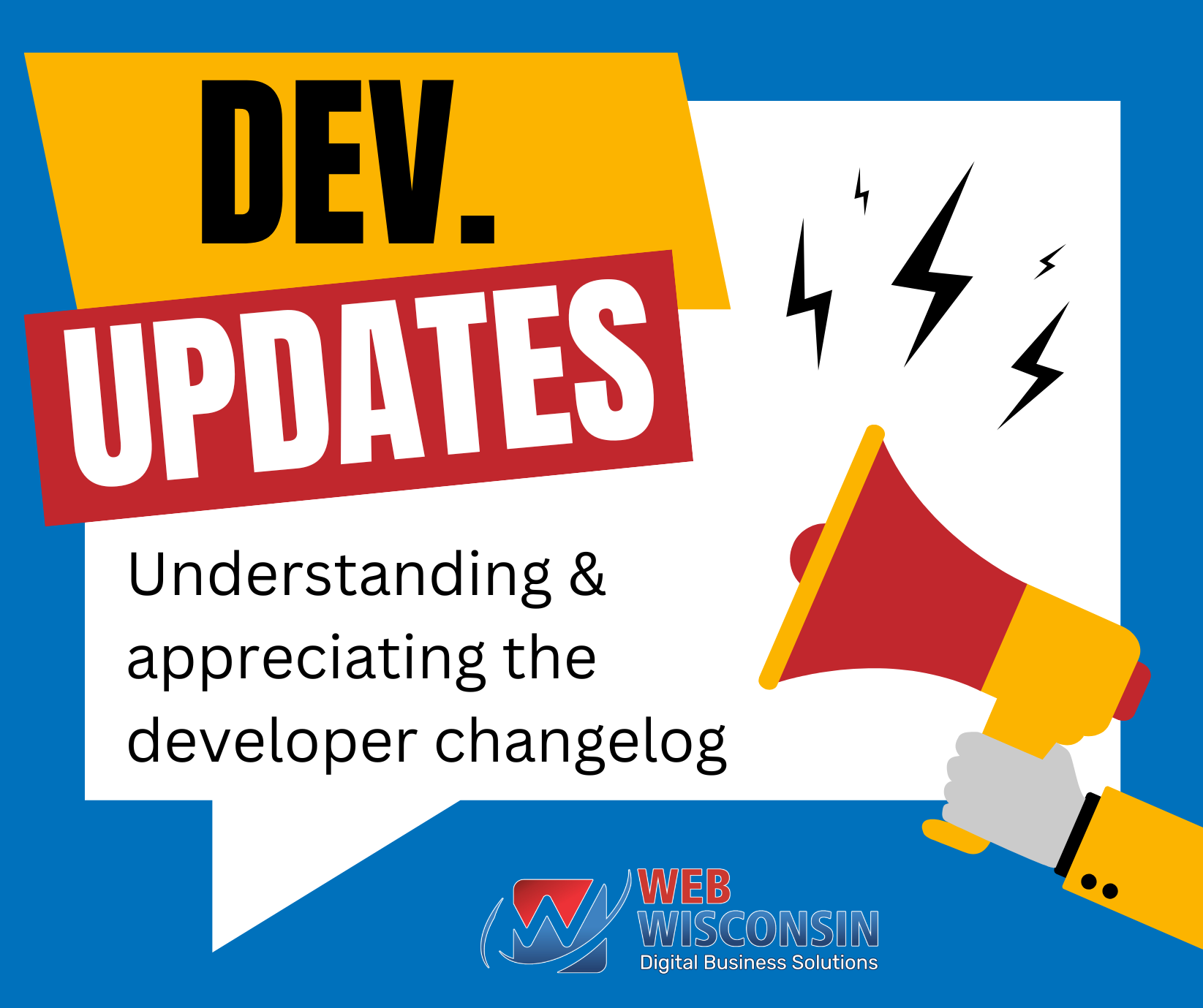New Online Ordering Function: Out Of Stock
“Out of stock” feature in the new order-taking app!
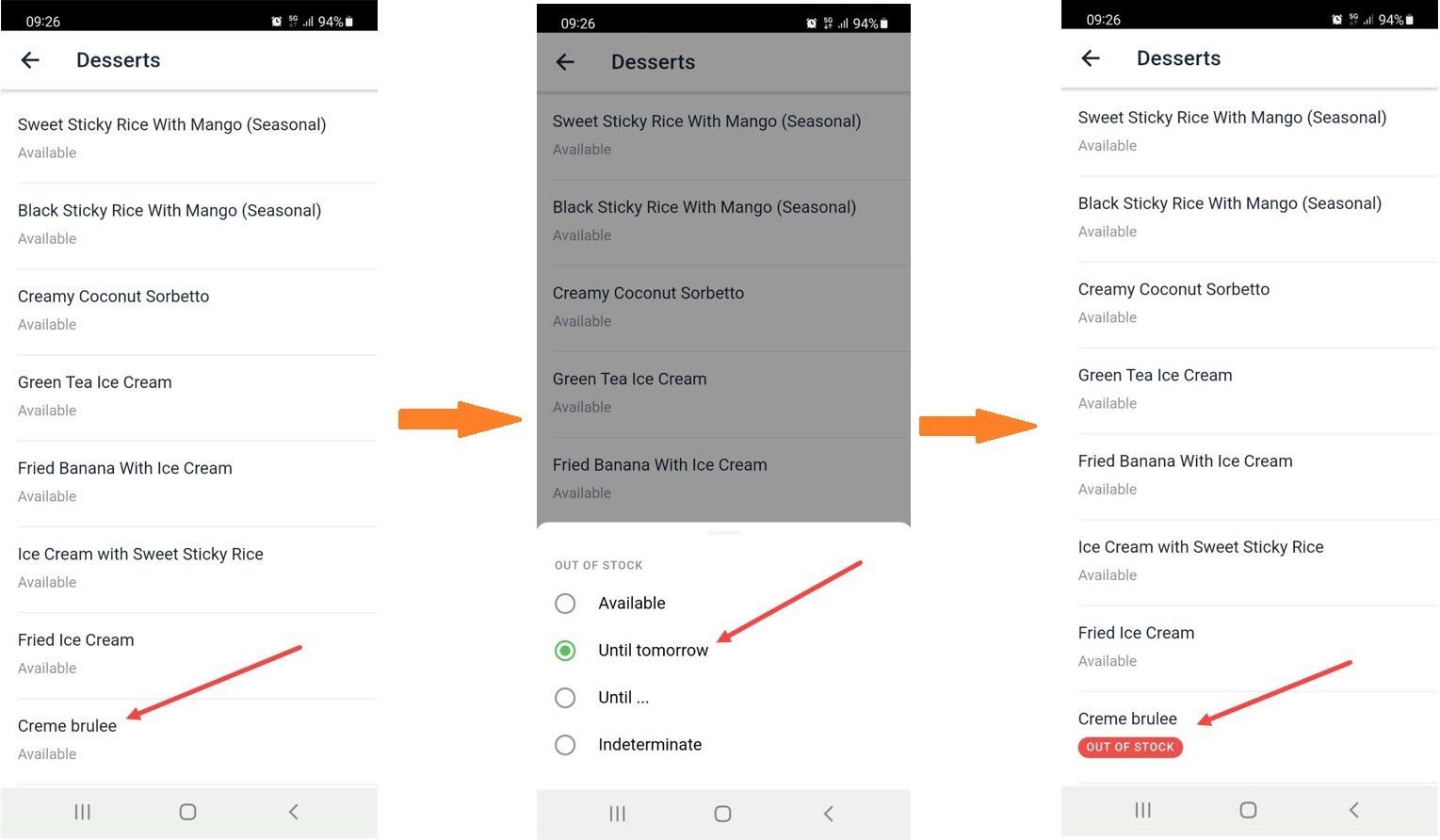
From now on restaurants are able to mark an item or an add-on/choice in their menu as “out of stock” from the new order-taking app. This new option is located in the app’s Settings -> Availability:
To mark an item or a choice/add-on as “out of stock” click on the respective menu item and select the time period for which that item/add-on becomes unavailable:
These settings in the order-taking app will immediately reflect in the restaurant admin panel. Even more, locations under a chain that share a menu can mark an item as “out of stock” in the app although they do not have this setting available in the admin panel, where they can only preview the menu.
This feature applies only to items and add-ons/choices, not to menu categories.
GET THESE AWESOME FEATURES & MORE!
Click below to get our free updates by email, or if you're not already a client, click to schedule a free demo so we can help your business connect & grow!
Featured Article: