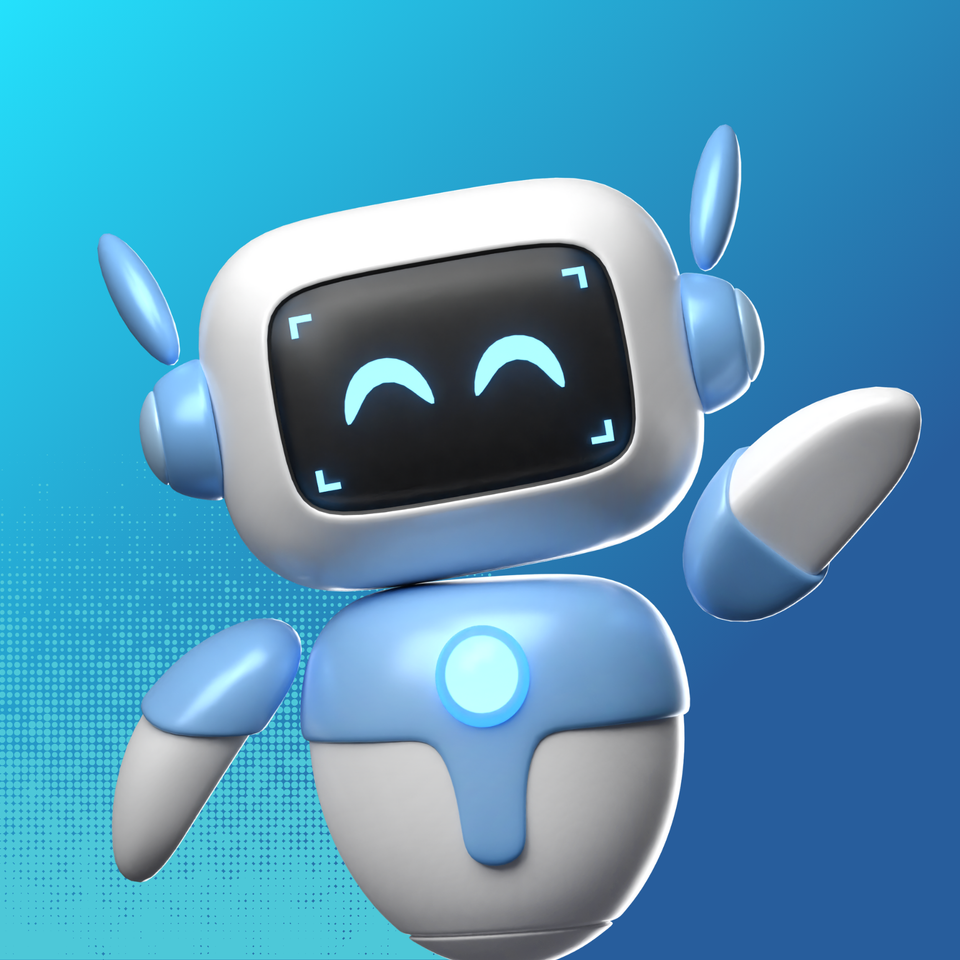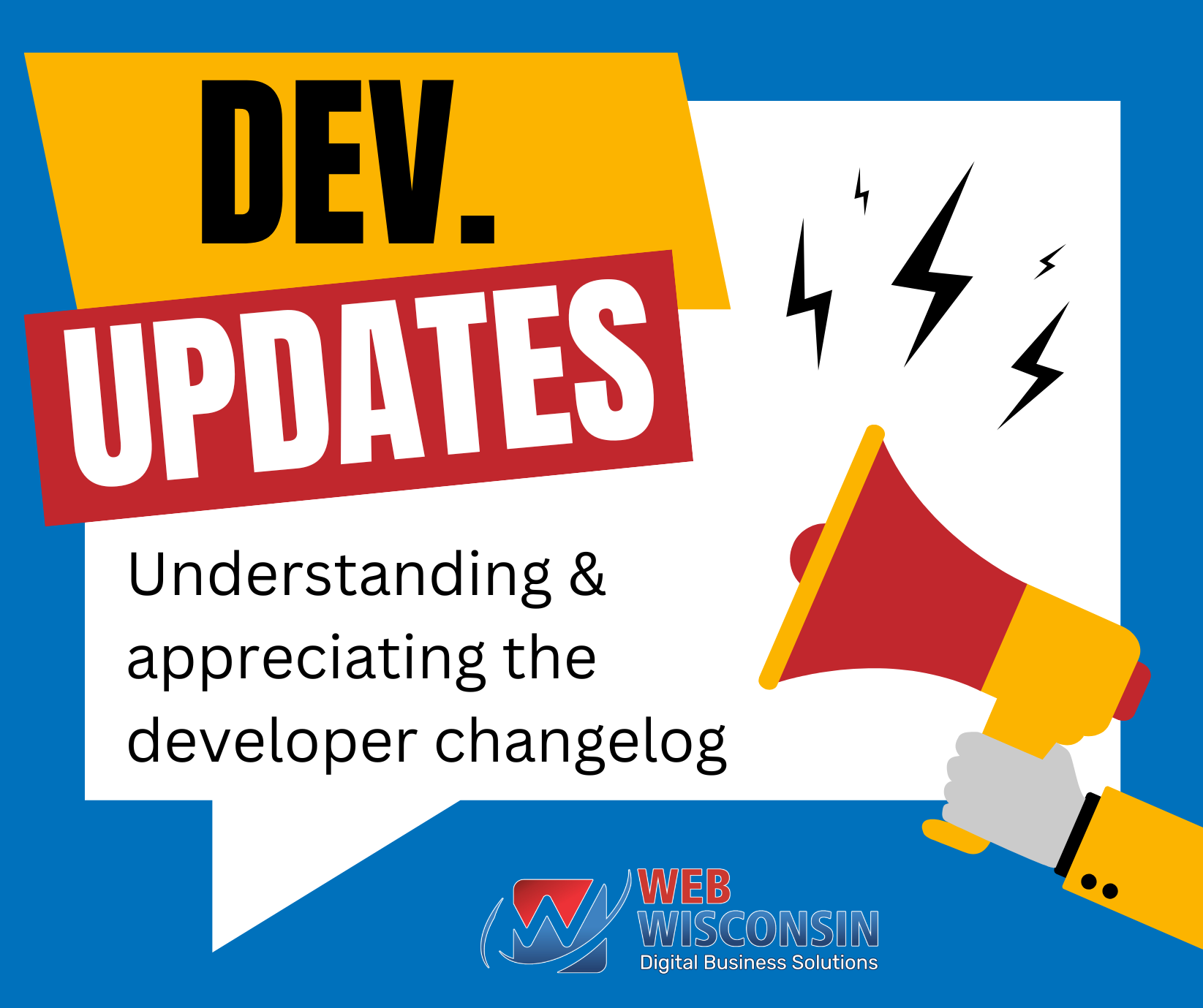Check Out Our Newest Conversation Hub Updates!
01/19/2024: Our Newest Conversation Hub Updates!

12/09/23: Conversations AI - Auto-pilot Updates!
We are thrilled to announce the latest enhancement to our Conversation AI Bot's Auto-pilot mode. With this update, we are placing a greater emphasis on providing you with enhanced control over the bot's sleep settings.
What's New?
- Extended Sleep Time Limit: You now have the ability to set the sleep time for up to 48 hours, enabling longer periods of inactivity as required.
- Option to Disable Sleep: For uninterrupted operation, we have introduced an option to completely disable the sleep functionality.
We believe that these new features will further empower you to customize and optimize the performance of your Conversation AI Bot. Stay tuned for more exciting updates!
Other Communication Hub & Contacts Updates:
12/09/23: Conversations AI - Auto-pilot Updates!
We are thrilled to announce the latest enhancement to our Conversation AI Bot's Auto-pilot mode. With this update, we are placing a greater emphasis on providing you with enhanced control over the bot's sleep settings.
What's New?
- Extended Sleep Time Limit: You now have the ability to set the sleep time for up to 48 hours, enabling longer periods of inactivity as required.
- Option to Disable Sleep: For uninterrupted operation, we have introduced an option to completely disable the sleep functionality.
We believe that these new features will further empower you to customize and optimize the performance of your Conversation AI Bot. Stay tuned for more exciting updates!
11/06/2023: WhatsApp is finally live for everyone!
Exciting news as it is now built on the official Meta WhatsApp API. Stay tuned for upcoming workflow actions and a Stripe workaround for re-billing that is currently in progress. Stay connected and enjoy the new features!
But that's not all!
LinkedIn Lead Ads is now live!
Easily connect and map your LinkedIn Ads to generate leads. When a lead is created, it automatically generates a contact, allowing you to streamline workflows and have meaningful conversations. Don't miss out on this opportunity to boost your business!
We are thrilled to announce the release of our latest feature: the new Email Conversation View, now available in Labs!
This exciting addition brings a range of enhancements to your email experience, ensuring a more streamlined and efficient workflow.
Seamless Email Threading
Say goodbye to cluttered inboxes and hello to organized conversations! With our new Email Conversation View, emails are intelligently threaded together, allowing you to easily follow the flow of discussions. This intuitive feature ensures that you never miss a beat, making it easier than ever to stay on top of your email correspondence.
Real-Time Status Tracking
Stay informed at all times with our live status tracking functionality. The new Email Conversation View enables you to effortlessly monitor the progress of your emails, whether they have been opened, delivered, or encountered any issues along the way. This invaluable tool empowers you to take immediate action and ensures that important messages are promptly addressed.
Enhanced UI/UX
We’ve gone above and beyond to provide you with a visually appealing and user-friendly interface. Our revamped UI/UX design offers a sleek and modern look, creating an enjoyable and intuitive email experience. Navigating through your inbox has never been easier or more visually pleasing.
Efficient Reply Options
Responding to emails has never been more effortless. With the new Email Conversation View, you have the flexibility to reply to a single sender or reply to all participants in the conversation with just a few clicks. This streamlines your communication process, ensuring that your responses reach the intended recipients promptly.
To enable the new Email Conversation View and explore its features, simply head over to Labs and turn it on. We’re confident that this exciting addition will revolutionize the way you manage your emails.
Thank you for choosing our platform, and we hope you enjoy the enhanced functionality and improved user experience offered by the new Email Conversation View!

09/20/2023: Document Management Is Live!
We are thrilled to announce that document management is now live in the contacts section! This highly anticipated feature allows you to easily organize and access all your files in one convenient location, without the need for cumbersome folders. To enable this feature, simply navigate to Settings –> Labs and turn it on.
Here’s a breakdown of what you can expect from the document management feature:
All:
- Easily access all files related to a specific contact in one place.
- No more searching through multiple folders to find the document you need.
Internal:
- Store files that are meant for internal use within a contact’s profile.
- Includes a standard folder called “Custom Fields” which will house all files added to the “File-upload” type custom field for that contact.
- Access to these documents is available to everyone who can access the contact.
Sent/Received (Coming Soon):
- Soon, you will have the ability to send and receive documents directly to contacts using the client portal.
- This will streamline your communication and make it even easier to share important files securely.
To add files to the internal section of the document tab, follow these steps:
- Navigate to the contact’s profile.
- Go to the document tab.
- Click on “Add Files.”
- You can upload files with a maximum size limit of 250 MB.
- Supported file types include PPT, Docs, PDF, various image formats, and CSV.
We are constantly working on enhancing our platform and adding new features to make your experience even better. Stay tuned for more updates and improvements!
If you have any questions or need assistance with document management, feel free to reach out to our support team. We’re here to help! Happy organizing!
09/14/2023: Conversation Sticky Filters Live!
We are thrilled to announce that our Conversations feature now comes with Sticky Filters! 🌟✨
Say goodbye to the hassle of resetting your filters every time you reload the page, log out, or navigate away from the app. 🙌 With our new Sticky Filters, your selected filters and sorting preferences will remain preserved, ensuring a seamless experience every time you use Conversations. 💪
Whether you’re managing a busy inbox, collaborating with teammates, or staying organized, our Sticky Filters have got you covered. 📨👥🗂️
So go ahead and explore Conversations with confidence! Your chosen filters and sorting preferences will stick with you, no matter what. 🚀
Try out the enhanced Conversations feature today and discover a whole new level of efficiency and productivity. 💼💡
Happy organizing! 😊✨
09/11/2023: Manage & Call Multiple Phones Numbers from the Conversations Page!
We are thrilled to announce a new feature that will enhance your communication experience.
With our latest update, you now have the ability to manage and call multiple phone numbers seamlessly from the Conversations page. Say goodbye to the hassle of switching between different platforms or applications. Once you have linked all your phone numbers to a contact, you can effortlessly send and receive messages from all of them in one convenient location. Adding multiple phone numbers to a contact is a breeze, allowing you to stay organized and connected. You have the flexibility to edit, add labels such as work, mobile, home, or landline, set a primary number, or even delete phone numbers directly from the Conversations module.
And that’s not all! Making calls has never been easier. With just a few clicks, you can now place calls to any of your linked phone numbers directly from the Conversations page. We are proud of our team for their dedication in bringing you this exciting new functionality.
Upgrade your communication experience today and enjoy the convenience and efficiency of our All-in-One Conversations feature.
05/12/2023: Send new messages faster & better!
Our team has made significant improvements to enhance the speed and efficiency of sending new messages.
Users now have the ability to search for contacts using various criteria such as contact name, email, or phone number. Moreover, if no contacts are available, users can effortlessly create a new contact through the ‘Add New Contact’ prompt.
Additionally, we have expanded the messaging capabilities beyond SMS, enabling users to create new messages through email or SMS channels. Once a message is composed, users will be redirected to the conversations page where they can send out the message or choose to cancel the conversation.
We are thrilled with the incredible progress our team has made in delivering these exciting features. Great job, team!
04/25/2023: Multiple Emails Live for Contacts + Conversations!
The latest update brings an exciting new feature to our platform: multiple emails for contacts and conversations!
Now, users have the ability to add multiple email addresses to a contact directly from the conversations page. With this enhancement, users can easily select from the list of added email addresses when composing an email, with the primary email address automatically chosen by default. Additionally, users can manage their email addresses by deleting any secondary ones while keeping the primary address intact.
We are thrilled with the progress made by our dedicated team and are confident that this functionality will greatly enhance the user experience. Well done, team!
11/29/2022: Schedule message sending is live!
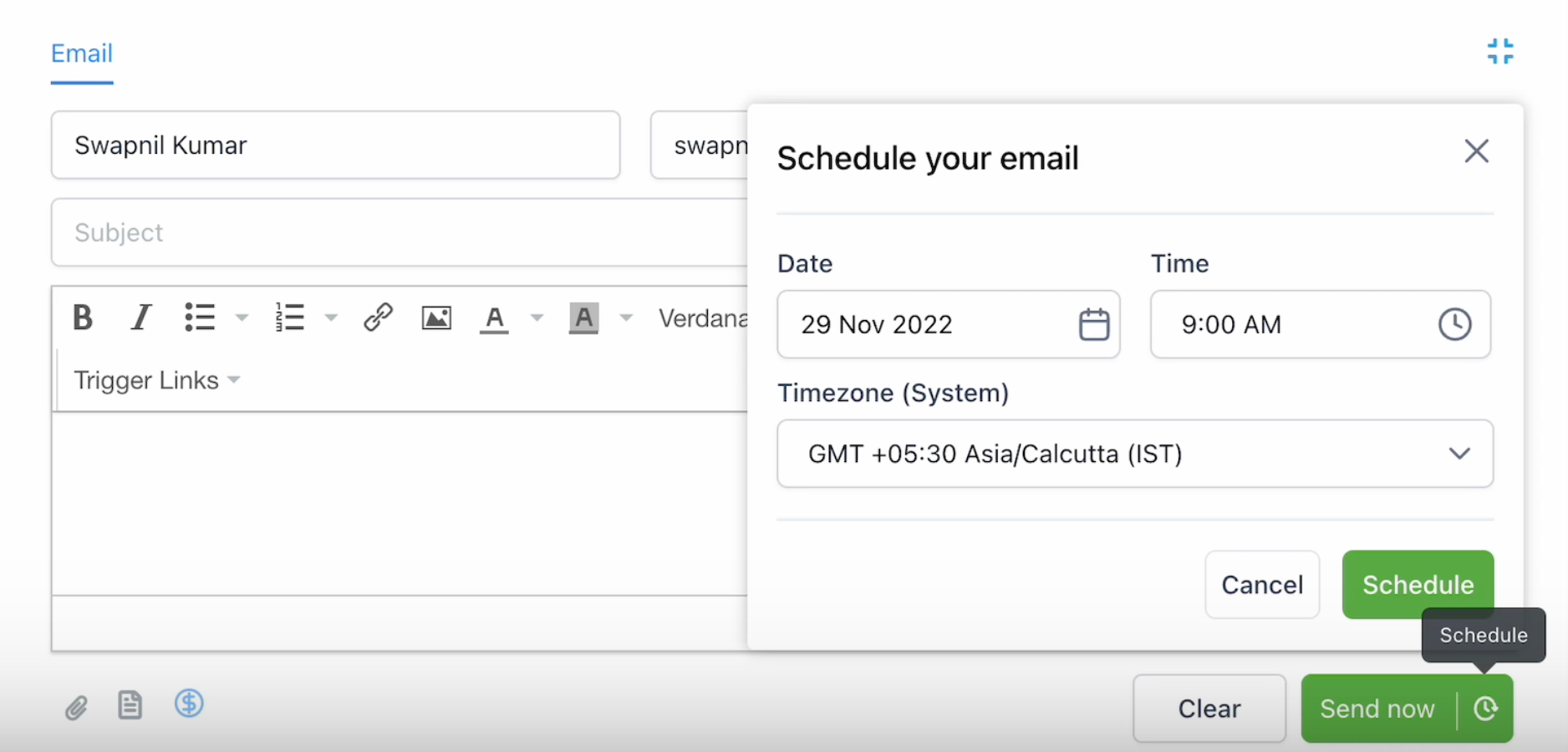
We are excited to announce that our schedule message sending feature is now live!
With this incredible update, you can easily schedule Email or SMS messages directly from the conversation page. Whether you prefer to send messages in the morning, afternoon, or even across different time zones, we’ve got you covered. You can select the perfect date, time, and timezone to ensure your messages reach the recipients at the most opportune moment.
And that’s not all! You can effortlessly keep track of all your scheduled messages on the conversation thread, making it super convenient to stay organized.
Plus, if any changes arise, you have the power to cancel scheduled messages right from the message details tab. Get ready to take your communication to a whole new level of efficiency and professionalism.
All Conversations in Just 1 Place For A Unified Communication!

In today’s fast-paced world, communication is key. Whether it’s with colleagues, clients, or customers, staying connected and organized is crucial for success. That’s where our unified communication comes in. Imagine having all your conversations in just one place, accessible at your fingertips. Sounds convenient, right?
Gone are the days of juggling multiple platforms and struggling to keep track of conversations. With our unified communication, you can streamline your communication channels and bring them all together in a centralized hub.
Let’s take a closer look at some of the channels that can be integrated:
- Phone: Traditional phone calls are still an essential part of business communication. By integrating your phone system into a unified communication platform, you can manage and track all your calls efficiently.
- Ringless Voicemail: Sometimes, leaving a voicemail is more effective than a phone call. With ringless voicemail, you can deliver pre-recorded messages directly to your contacts’ voicemail boxes without interrupting their day.
- Text Marketing: SMS marketing has become increasingly popular due to its high open rates and engagement levels. By incorporating text marketing into your unified communication solution, you can send targeted messages to your audience and track their responses.
- Email Marketing: Email remains a powerful tool for reaching a wide audience. By integrating your email marketing campaigns into the same platform, you can easily manage subscriptions, send personalized emails, and track the success of your campaigns.
- Social Messengers (Facebook, Instagram): Social media platforms have revolutionized the way we connect with others. By integrating social messengers into your unified communication hub, you can engage with your audience directly from one place and provide prompt responses.
- Google My Business Chat: For businesses with a strong online presence, Google My Business chat is a valuable tool for interacting with potential customers. By incorporating this feature into your unified communication platform, you can manage inquiries and provide excellent customer service.
- Website Chat: Live chat on your website allows visitors to get instant answers to their questions. By integrating website chat into your unified communication solution, you can engage with website visitors in real-time and provide immediate support.
Having all these communication channels in one place not only saves you time but also ensures that no conversation falls through the cracks. You can easily switch between channels, access past conversations, and respond promptly to inquiries.
Unified communication brings efficiency and organization to your conversations, allowing you to focus on what truly matters – building relationships and growing your business. So why juggle multiple platforms when you can have all conversations in just one place? Embrace the power of unified communication and experience the benefits for yourself!
GET THESE AWESOME FEATURES & MORE!
Click below to get our free updates by email, or if you're not already a client, click to schedule a free demo so we can help your business connect & grow!
Featured Article:
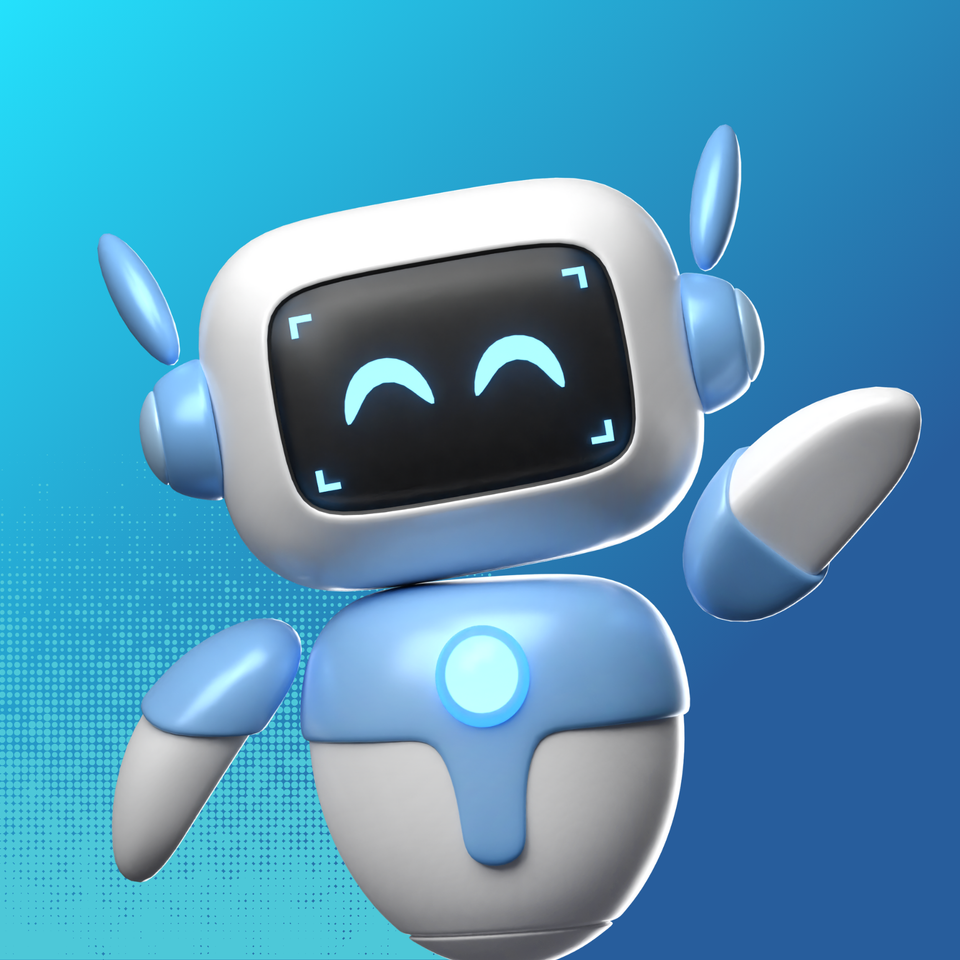
Other Recent Articles From Web Wisconsin: