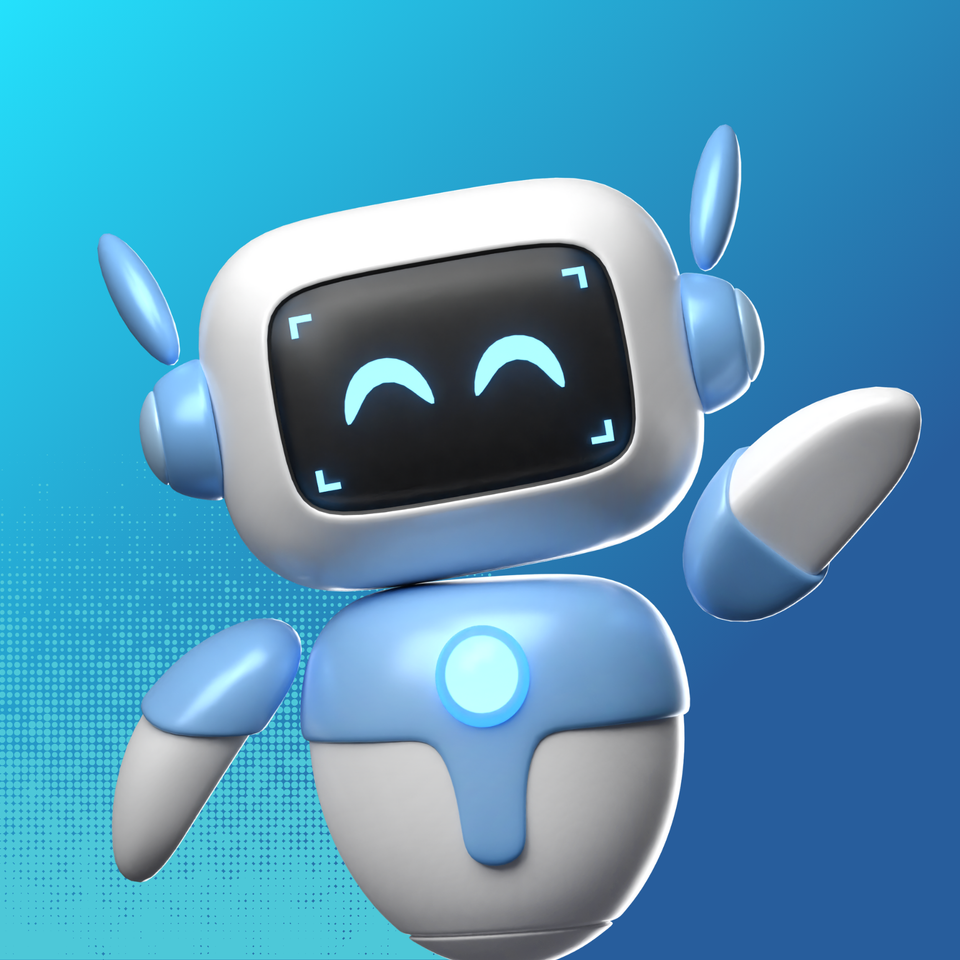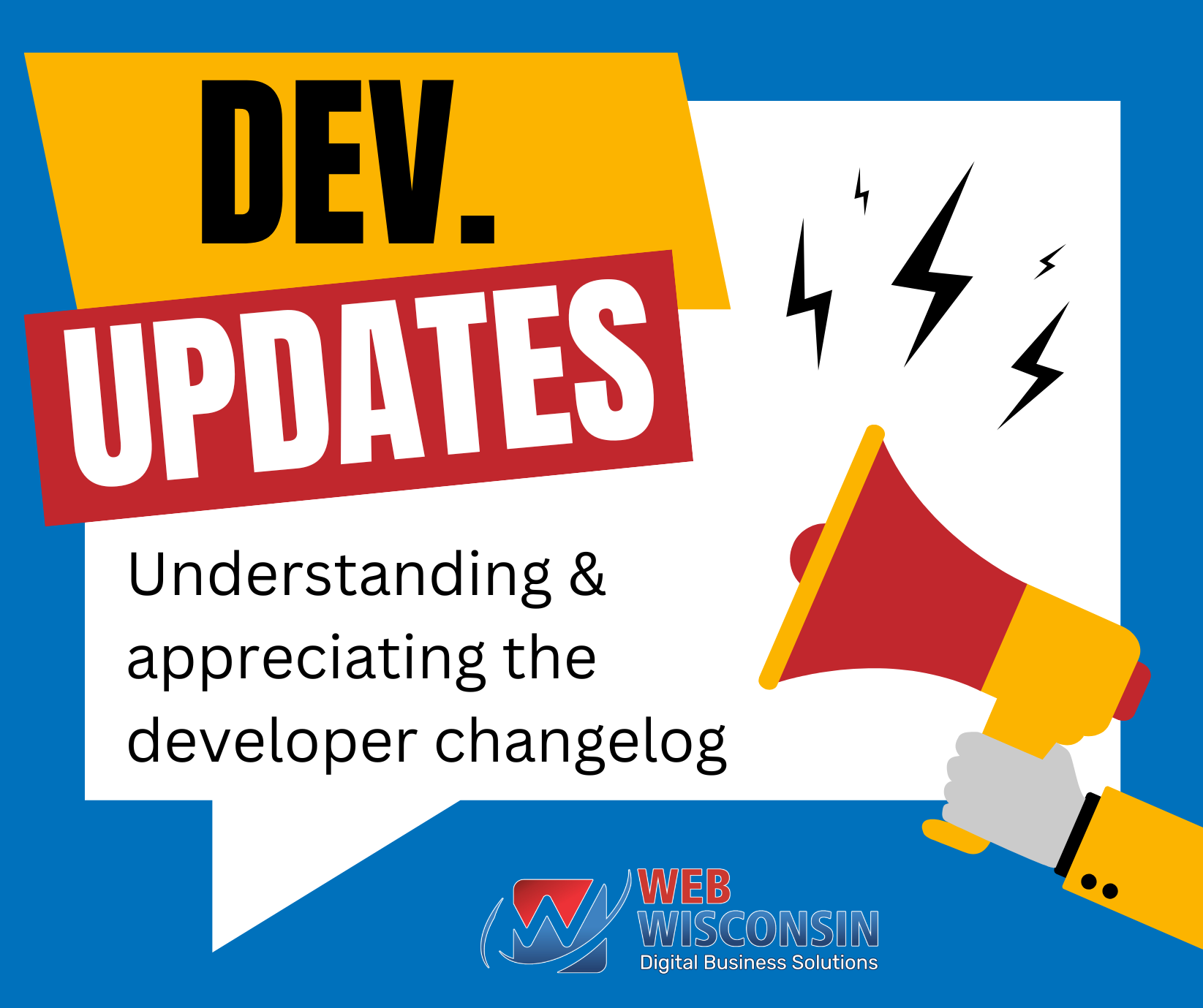How To Use Trigger Links
Trigger Links:
An Exciting Feature of Web Wisconsin’s Connect Solution
*Click the play button on the video above for more instructions
Trigger links present a revolutionary way to interact with your customers. They are essentially dynamic links embedded within SMS or Email that, when clicked, initiate a predetermined sequence of actions within a workflow.
Imagine the convenience and efficiency of automatically attributing each click to a contact’s activity timeline. This feature allows you to track your customers’ interactions and understand their engagement with your content in a more insightful way.
But it doesn’t stop there. The *real magic* begins once the link is clicked - it sets off a series of pre-set actions within a workflow. This could be anything from sending a follow-up email, changing the customer’s status, or even scheduling a call - the possibilities are nearly endless.
As a local business owner, this feature of Web Wisconsin’s Connect solution (Wisco Connect) offers a whole new level of customer engagement, interaction, and automation. With trigger links, you can streamline your marketing efforts, track customer activity accurately, and trigger automatic responses, all with a single click.
Experience the power of automation and customer insights with the exciting feature of trigger links. Make your business smarter and your life easier with Web Wisconsin’s Connect Solution.
Get started today by going to: www.WebWisconsin.com/connect
GET THESE AWESOME FEATURES & MORE!
Click below to get our free updates by email, or if you're not already a client, click to schedule a free demo so we can help your business connect & grow!
Featured Article: