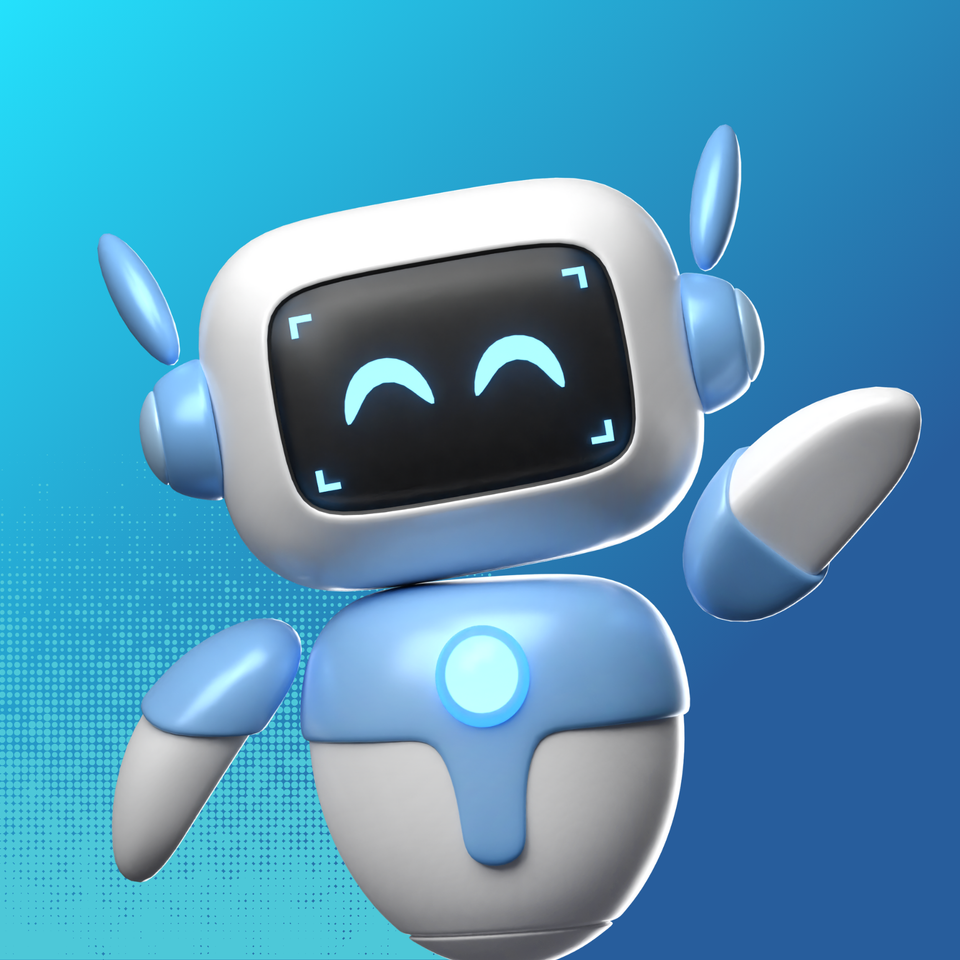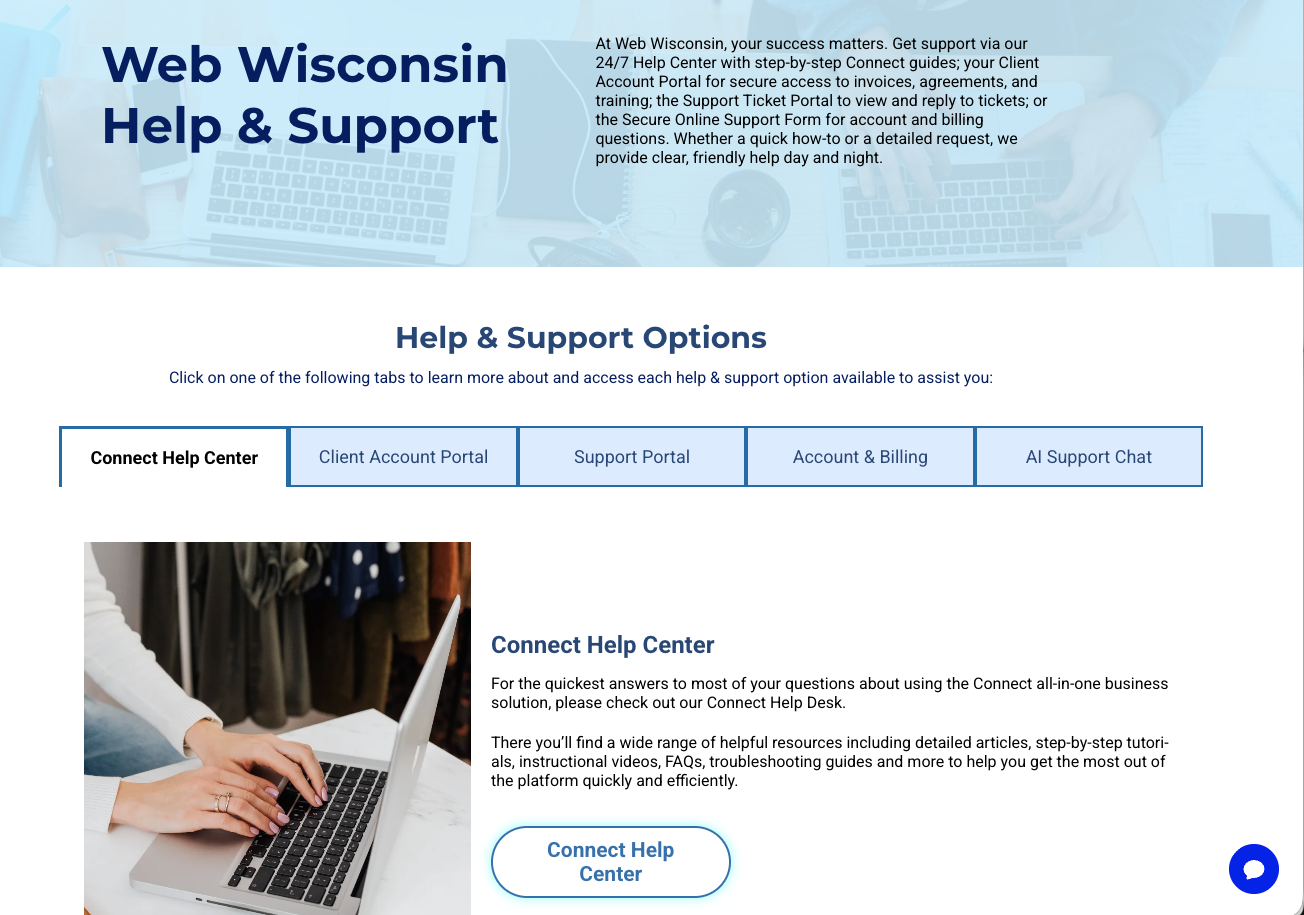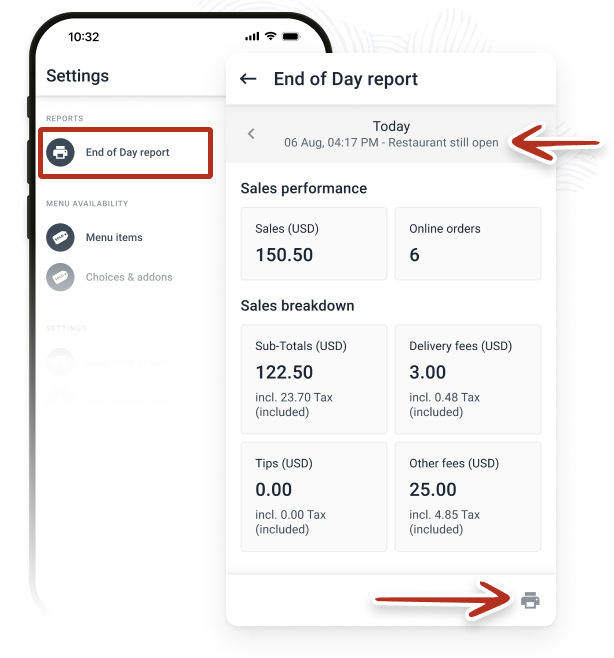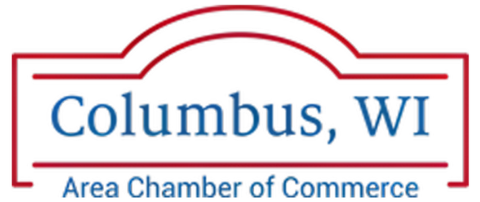Connected Data: Now in the HTML Widget
You can now use Connected Data with the HTML widget, and use the HTML widget in Dynamic Pages, expanding your site possibilities
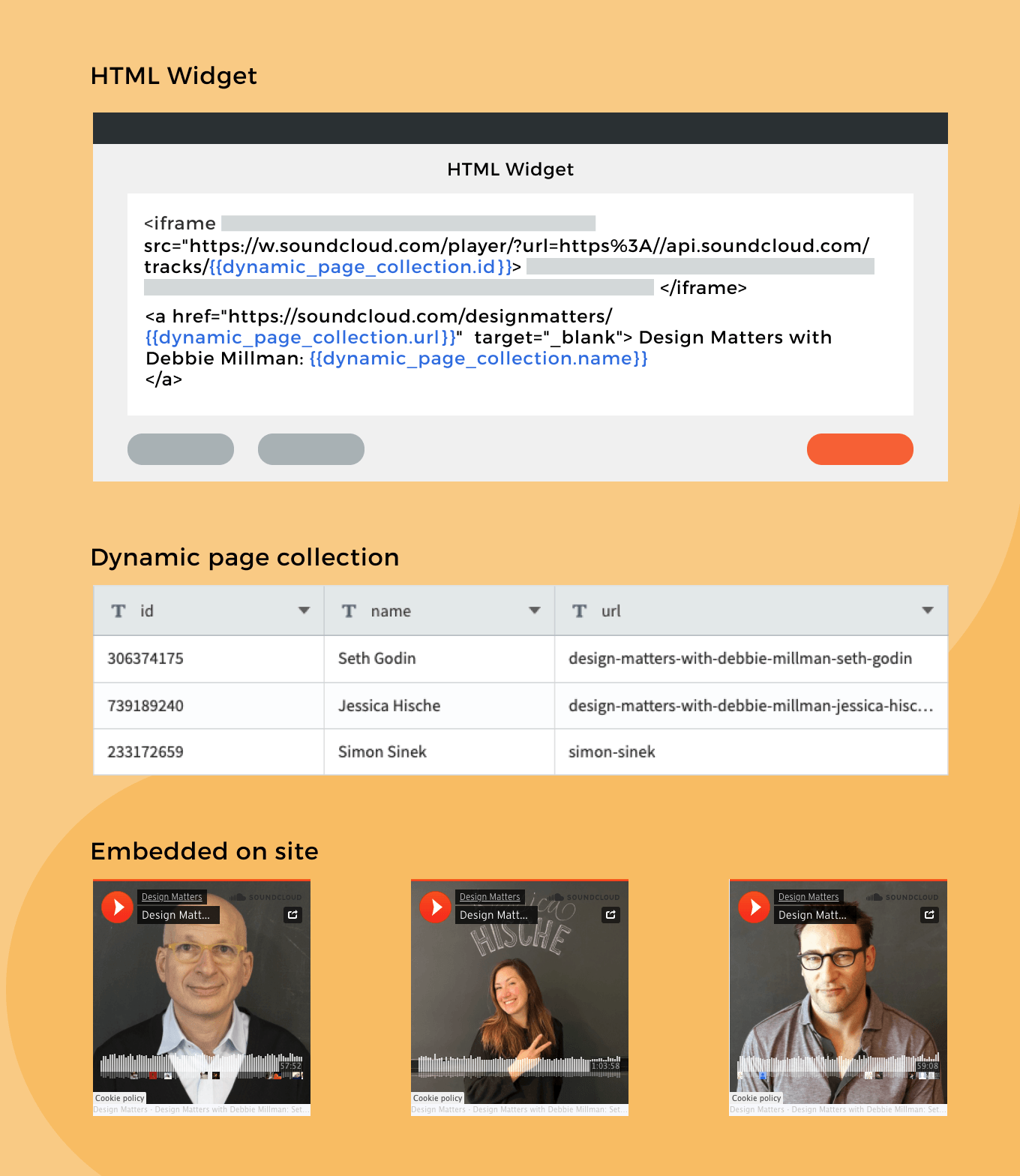
The newest Connected Data addition is the HTML widget. It enables you to add connected data elements to your HTML widget, and use the HTML widget in your dynamic pages.
How to Use This in Dynamic Pages
The HTML widget allows you to add customized code to your site. With this new addition, you can combine connected data elements in it.
For example, if you want to embed an element in your Dynamic Page – a podcast from SoundCloud, an external calendar or any customized code – and you want it to be different in each dynamic page, you can store the ID in your collection and embed the code in the HTML widget. In the widget itself, click ‘Connect’, select the ID field, and paste it in the relevant place.
Use Case: Add a Podcast to Every Dynamic Page
If we take the podcast “Design Matters’ and embed it in our site, we’ll notice 3 differences between the embedded codes: track ID, URL slug [the end of the URL] and guest name. If we store these 3 elements in the collection, we can embed the code once, and connect it.
GET THESE AWESOME FEATURES & MORE!
Click below to get our free updates by email, or if you're not already a client, click to schedule a free demo so we can help your business connect & grow!
Other Recent Articles From Web Wisconsin: